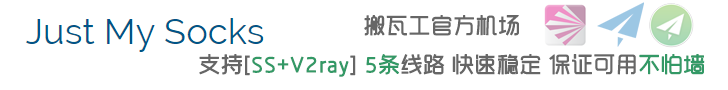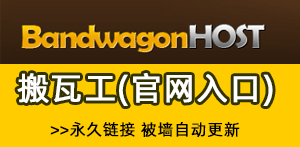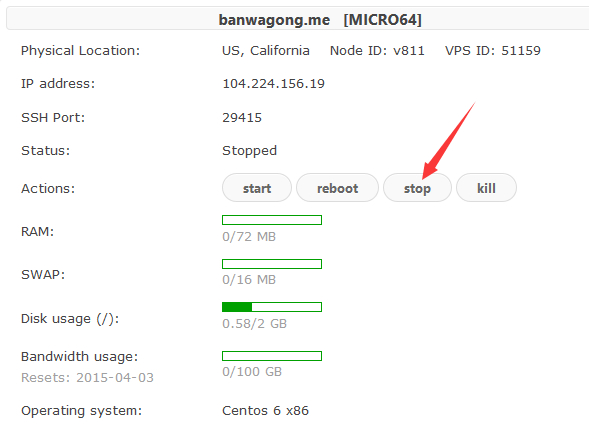Win11 22563是微软最新发布的Dev预览版,但是新的Insider Build Windows 11 22563有一个非常特殊的bug。右键单击任务栏中的Windows图标或Windows键+X将导致 explorer.exe崩溃并重新启动。但是有一种解决方法也有副作用。

我现在已经测试了两次,它确实有效。副作用是,当您将鼠标悬停在任务栏中的 ^ 上时,您将获得一个新的信息视图,其中隐藏图标的新设计。
就是它的工作原理:
ViVeTool:https://github.com/thebookisclosed/ViVe/releases
通过命令提示符:vivetool addconfig 26008830 2
通过 PowerShell:。\vivetool addconfig 26008830 2
撤消:vivetool delconfig 26008830 2
右键单击任务栏中的 Windows 图标。这将重新启动 explorer.exe,Win + X 再次运行,您将获得隐藏图标的新视图。
未经允许不得转载:搬瓦工VPS_美国VPS » Windows 11 22563如何还原右键单击Windows图标?
 搬瓦工VPS_美国VPS
搬瓦工VPS_美国VPS